High Quality, Efficient Operation, Space-Saving Design.
Canon’s comprehensive portfolio of imageRUNNER ADVANCE DX multifunction printers and integrated solutions can help simplify the end user experience and management of technolo...
High Quality, Efficient Operation, Space-Saving Design.
Canon’s comprehensive portfolio of imageRUNNER ADVANCE DX multifunction printers and integrated solutions can help simplify the end user experience and management of technology, better control sensitive information and print-related costs, and help ensure that technology investments proactively evolve with changing needs.
Item Code: 4946C018AA
imageRUNNER ADVANCE DX 8905i Features
Learn more about this imageRUNNER ADVANCE DX model's unique features.
imageRUNNER ADVANCE DX 8905i
Workflow Efficiency
- 10.1" intuitive touchscreen with smartphone-like usability.
- A unique, customized experience tailored to individual preferences using My ADVANCE.
- Supports mobile solutions and integration with many popular cloud services like Google Drive (subscription to a third-party cloud service required)
- Scan and convert documents to searchable digital files in a variety of file formats.
- Integration with Canon and various third-party software with embedded application platform.
- Hot Folders allow users to drag and drop a file into a hot folder, and automatically print with predefined settings such as number of copies and finishing requirements.
Security
- Advanced standard security feature set to help safeguard sensitive information and assist in regulatory compliance.
- Integrates with existing, third-party SIEM (Security Information and Event Management) systems to help provide real-time, comprehensive insights into potential threats to the network and printers.
- Technology to verify that the device boot process, firmware, and applications initialize without alteration at startup. McAfee Embedded Control (requires UFP v3.9 or greater) utilizes a whitelist to protect against malware and tampering of firmware and applications.
- Security policy settings can be controlled with a dedicated password, configured from a central location, and exported to other supported devices.
- Control access to the device and specific features, using a host of flexible authentication methods - PIN code, username/password, or card access (requries additional option).
Quality and Reliability
- Canon's signature reliability and engine technologies help keep productivity high and minimize the impact on support resources.
- Outstanding imaging technologies and toner allow for crisp text and consistent images in rich black-and-white tones.
- Designed to achieve maximum uptime with status notifications to help keep supplies replenished and intuitive maintenance videos for consumables replacement.
- imageRUNNER ADVANCE DX models have received many awards and recognition from leading industry analysts, often referencing strong reliability.
Device and Fleet Management
- Designed for quick, easy deployment.
- Remote diagnostics and parts life management for proactive maintenance and rapid fixes.
- Easy and intuitive to monitor device status and consumable levels, turn off devices remotely, observe meter readings, manage settings, and implement security policies.
- Common firmware and regular updates with Unified Firmware Platform (UFP) for continuous improvements and consistency across a fleet.
Cost Management
- Track and assess print, copy, scan, and fax usage and allocate costs to departments or projects.
- Apply print policies and restrict usage by user to help reduce unnecessary printing and contribute to cost efficiency.
- Standard cloud-based solution provides a centralized dashboard with up-to-the-minute insights into printer activity.
- Upgrade to uniFLOW server or cloud-based solutions for full accounting and reporting for compatible Canon and third-party devices, pull printing, job routing, and powerful scan workflows.
Sustainability
- A combination of fusing technologies and low-melting-point toner minimizes power requirements and helps achieve low energy consumption.
- Encourage environmentally-conscious work practices by enabling multiple settings that can help save paper and energy
- ENERGY STAR® Certified

imageRUNNER ADVANCE DX 8905i Specifications
Learn more about this imageRUNNER ADVANCE DX model's specifications.
imageRUNNER ADVANCE DX 8905i
Main Unit
| Type | Monochrome Laser Multifunctional |
| Core Functions | Standard: Print, Copy, Scan, Send, Store Optional: Fax |
| Processor | 1.8 GHz Dual Core Processor |
| Control Panel | Standard: 10.1" TFT LCD WSVGA Colour Touch-panel Optional: 10.4" TFT LCD SVGA Colour Upright Touch-panel |
| Memory | 4.0 GB RAM |
| Solid State DCr | Standard: 256 GB Maximum: 1 TB Mirroring: Optional |
| Interface Connection | Network Standard: 1000Base-T/100Base-TX/10Base-T Optional: Wireless LAN (IEEE 802.11 b/g/n)
Others Standard: USB 2.0 x1 (Host), USB 3.0 x1 (Host), USB 2.0 x1 (Device) Optional: Copy Control Interface |
| Paper Capacity (LTR, 20 lb. Bond) | Standard: 4,360 Sheets Maximum: 8,020 Sheets |
| Paper Output Capacity (LTR, 20 lb. Bond) | Standard: 250 Sheets Maximum: 5,000 Sheets (with Staple Finisher-AG1 or Booklet Finisher-AG1) |
| Finishing Capabilities | With Options: Collate, Group, Offset, Staple, Saddle-Stitch, Hole Punch, Eco Staple, Staple On Demand, Document Insertion, Z-fold, Halffold, C-fold, Accordion-Z fold, Double Parallel-fold, Trimming |
| Supported Media Types | Multi-purpose Tray: Thin, Plain, Recycled, colour, Heavy, Tracing,6 Bond, Transparency, Labels, Pre-punched, Letterhead, Tab Paper Decks: Thin, Plain, Recycled, colour, Heavy, Bond, Pre-punched, Letterhead Paper Cassettes: Thin, Plain, Recycled, colour, Heavy, Bond, Pre-punched, Letterhead, Tab |
| Supported Media Sizes | Multi-purpose Tray:13" x 19", 12" x 18", 11" x 17", Legal, Letter, Letter-R, Executive, Statement-R Custom Size/Free Size (4" x 5-7/8" to 13" x 19-1/4") Paper Decks: Letter Paper Cassettes: 13" x 19", 12" x 18", 11" x 17", Legal, Letter, Letter-R, Executive, Statement-R, Custom Size (5-1/2" x 7-1/8" to 13" x 19-1/4") |
| Supported Media Weights | Paper Decks/Cassettes: 14 lb. Bond to 80 lb. Cover (52 to 220 g/m2) Multi-purpose Tray: 14 lb. Bond to 140 lb. Index (52 to 256 g/m2) Duplexing: 14 lb. Bond to 80 lb. Cover (52 to 220 g/m2) |
| Print/Copy Speed | Letter: Up to 105 ppm Letter-R: Up to 81 ppm Legal: Up to 63 ppm 11" x 17": Up to 53 ppm |
| Warm-up Time | From Power On: Approx. 60 Seconds (time from device power-on, until copy ready - not print reservation) From Sleep Mode: Approx. 60 Seconds (time from exiting Sleep mode to when printing is operational) Quick Startup Mode: Approx. 4 Seconds (time from device power on to when the copy icon appears and is enabled to operate on the touch panel display) |
| Dimensions (W x D x H) | Standard: 26-3/8" x 30-3/8" x 46-5/8" With Optional Upright Touch-panel: 46-1/8" x 30-3/8" x 49-1/4" |
| Installation Space (W x D) | Basic: 60-3/8" x 53-1/4" Fully Configured: 199-1/2" x 55-1/2" |
| Weight | Standard: Approx. 487.2 lb (includes toner) With Optional Upright Touch-panel: Approx. 496.0 lb (includes toner) |
Print Specifications
| Print Resolution (dpi) | 1200 x 1200 |
| Standard Page Description Languages | UFR II, PCL® 6, Adobe® PS® 3 |
| Supported File Types | PDF, TIFF, JPEG, EPS (can be printed directly only from the Remote User Interface), XPS |
| Printing from Mobile and Cloud | A range of standard and optional software and MEAP-based solutions (including AirPrint, Mopria, Google Cloud Print, Canon PRINT Business, and uniFLOW Online) are available to provide printing from mobile devices or internet-connected devices and cloud-based services depending on your requirements. Please contact your sales representative for further information. |
| Fonts | PCL Fonts: 93 Roman, 10 Bitmap fonts, 2 OCR fonts, Andalé Mono WT J/K/S/T (Japanese, Korean, Simplified and Traditional Chinese - requires the optional PCL International Font Set-A1), Barcode Fonts (requires the optional Barcode Printer Kit-D1) PS Fonts: 136 Roman |
| Operating System | UFR II/PS: Windows®10/11/Server 2012/Server 2012 R2/Server 2016/Server 2019/Server 2022, MAC OS X (10.13 or later) PCL: Windows®10/11/Server 2012/Server 2012 R2/Server 2016/Server 2019/Server 2022, MAC OS X (10.13 or later) PS: Windows®10/11/Server 2012/Server 2012 R2/Server 2016/Server 2019/Server 2022, MAC OS X (10.13 or later) PPD: Windows®10/11, MAC OS X (10.13 or later) |
Copy Specifications
| First-Copy-Out Time (Letter) | As fast as 2.7 seconds |
| Copy Resolution (dpi) | 600 x 600 |
| Multiple Copies | Up to 9,999 Copies |
| Magnification | 25%-400% (1% Increments) |
| Preset Reduction/Enlargement | 25%, 50%, 64%, 73%, 78%, 100% (1:1), 121%, 129%, 200%, 400% |
Scan Specifications
| Type | Single-pass Duplexing Automatic Document Feeder |
| Document Feeder Paper Capacity | Up to 200 Sheets (20 lb. Bond) |
| Document Feeder Supported Media Sizes | 11" x 17", Legal, Letter, Letter-R, Statement, Statement-R, Custom size (2-3/4" x 5-1/2" to 12" x 17") |
| Documents Feeder Supported Media Weights | Single-sided: /Double-sided scanning: 13.3 lb. Bond to 80 lb. Cover (50 to 220 g/m2) |
| Platen Acceptable Originals | Sheet, Book, 3-Dimensional Objects |
| Max. Platen Scanning Size | Up to 11-3/4" x 17" |
| Pull Scan | Colour Network ScanGear2 for both Twain and WIA Supported OS: Windows®10/11/Server 2012/Server 2012 R2/Server 2016/Server 2019/Server 2022 |
| Scan Resolution (dpi) | Scan for Copy: 600 x 600 Scan for Send: (Push) 600 x 600 (SMB/FTP/WebDAV/IFAX), (Pull) 600 x 600 Scan for Fax: 600 x 600 |
| Scan to Mobile Devices and Cloud-based Services | A range of solutions is available to provide scanning to mobile devices and cloud-based services depending on your requirements. |
| Scan Speed (Letter) | Single Sided Scanning: Double-sided Scanning: |
Send Specifications
| Destination | Standard: E-mail/Internet FAX (SMTP), SMB, FTP, WebDAV, Mail Box Optional: Super G3 Fax, IP Fax |
| Address Book | LDAP (2,000)/Local (1,600)/Speed dial (200) |
| Communication Protocol | File: FTP (TCP/IP), SMB 3.1.1 (TCP/IP), WebDAV Email: SMTP, POP3 |
| File Format | TIFF, JPEG, PDF (Compact, Searchable, Apply Policy, Optimize for Web, PDF/A-1b, Trace & Smooth, Encrypted, Device Signature, User Signature), XPS (Compact, Searchable, Device Signature, User Signature), Office Open XML (PowerPoint, Word) |
Fax Specifications (Optional)
| Maximum Number of Connection Lines | 4 |
| Modem Speed | Super G3: 33.6 Kbps G3: 14.4 Kbps |
| Compression Method | MH, MR, MMR, JBIG |
| Resolution (dpi) | 400 x 400, 200 x 400, 200 x 200, 200 x 100 |
| Fax MemorySending/Recording Size | Statement-R to 11" x 17" |
| Fax Memory | Up to 30,000 Pages (2,000 Jobs) |
| Speed Dials | Max. 200 |
| Group Dials/Destinations | Max. 199 Dials |
| Sequential Broadcast | Max. 256 Addresses |
| Memory Backup | Yes |
Store Specifications
| Mail Box (Number Supported) | 100 User-In-boxes, 1 Memory RX In-box, 50 Confidential Fax In-boxes, 30,000 Maximum Pages Stored (2,000 Jobs Stored) |
| Advanced Box | Communication Protocol: SMB or WebDAV Supported Supported Client PC: Windows (Windows 10/11)
Concurrent Connections (Max.) SMB: 64 WebDAV: 3 (Active Sessions) |
| Advanced Box Available Disk Space | Approx. 16 GB (Standard) Approx. 480 GB (Optional) |
Security Specifications
| Authentication and Access Control | User Authentication (Picture Login, Picture and PIN Login, Card Login, Username and Password Login, Function Level Login, Mobile Login), Department ID Authentication (Depertment ID and PIN Login, Function Level Login), uniFLOW Online Express18 (PIN Login, Picture Login, Picture and PIN Login, Card Login, Card and PIN Login, Username and Password Login, Department ID and PIN Login, Function Level Login), Access Management System (Access Control) |
| Document Security | Print Security (Secure Print, Encripted Secure Print, Forced Hold Printing, uniFLOW Secure Print21), Receive Data Security (Confidential Fax Inbox Forwarding Received Documents Automatically), Scan Security (Encrypted PDF, Device Signature PDF/XPS, User Signature PDF/XPS, Adobe LiveCycle® Rights Management ES2.5 Integration), BOX Security (Mail Box Password Protected, Advanced Box Access Control), Send Data Security (Setting for requesting password input per transmission, Restricted E-mail/File send functions, Confirming FAX number, Allow/ Restrict Fax Driver Transmissions, Allow/Restrict Sending from History, S/MIME Support), Document Tracking (Secure Watermark) |
| Network Security | TLS 1.3, IPSec, IEEE802.1X authentication, SNMP V3.0, Firewall Functionality (IP/MAC Address Filtering), Dual Network Support (Wired LAN/Wireless LAN, Wired LAN/ Wired LAN), Disabling Unused Functions (Enabling/ Disabling Protocols/Applications, Enabling/Disabling Remote UI, Enabling/Disabling USB Interface), G3 FAX separation from LAN, USB Port separation from LAN, Prohibit the execution of files stored in Advanced Box in the MFP, Scan and Send -Virus Concerns for E-mail Reception |
| Device Security | Protecting SSD Data (SSD Data Encryption (FIPS 140-3, pending validation), SSD Lock), Standard SSD Initialize, Trusted Platform Module (TPM), Job Log Conceal Function, Protecting MFD Software Integrity, Checking MFD Software Integrity (Verify System at Startup3, Automatic Recovery, Runtime Intrusion Detection), Common Criteria Certification (HCD-PP)(pending confirmation) |
| Device Management and Auditing | Administrator Password, Digital Certificate And Key Management, Audit Log, Cooperating with External Security Audit System (Security Information and Event Management), Image Data Logging, Security Policy Setting |
Environmental Specifications
| Operating Environment | Temperature: 10 to 30ºC Humidity: 20 to 80% RH (Relative Humidity) |
| Power Requirements | 110-127V, 60Hz, 16A |
| Power Consumption | Maximum: Approx. 2,032 W Sleep Mode: Approx. 0.9 W (not available in all circumstances due to certain settings) Professional Imaging Product Production Energy:0.28 Wh/image |
| Standards | ENERGY STAR® Certified |
Consumables
| Toner | GPR-37 Toner BK |
| Toner Yield (Estimated @ 6% Coverage) | 70,000 Pages |
Cloud Connector
Cloud Connector is an easy-to-use application that connects imageRUNNER ADVANCE DX, imagePRESS Lite, and supported imagePRESS models with select cloud services, allowing users to print and scan from the cloud at ease without any additional backend system configuration.
Scan and upload directly to cloud storage
Print and Scan easily by connecting select office printers to your favourite cloud services
Print from the cloud at the device
Cloud connector available for email, Box, Dropbox, Google Drive, Microsoft Teams, OneDrive, OneDrive for Business, and SharePoint Online
Scan to email without admin set up
Simple activation process makes it an ideal solution for small companies with limited IT support
Print from email without use of print drivers
Self register to cloud connector in few easy steps. No user management required
DX: Digital Transformation
Canon's focus to transform print and document management in the digital age incorporates the core pillars of simplify, control, and evolve by digitizing, managing, optimizing, and automating workflows.
DIGITIZE
Identify remaining analog information and processes and integrate them into digital workflows. For example, an invoice that needs to be passed over from one department to another can be easily digitized and sent with Canon's imageRUNNER ADVANCE DX scanning capabilities.
MANAGE
Gain stronger control over processes and information to control costs and gain insights. With Canon's imageRUNNER ADVANCE DX platform, users can manage the usage of their device in order to better track costs and make effective business decisions.
OPTIMIZE
Leverage insights to implement changes that help achieve workflow efficiency and systems integration. If a specific department has a habit of printing in black and white only, administrators can enable authentication to restrict that department to only use black and white, minimizing overall print-related costs.
AUTOMATE
Leverage advanced technologies, such as AI and Machine Learning, to transform business processes. Streamline with the use of Timeline, a quick and easy recall of previously completed job settings - without the need to set it up again.
CONTROL: Securing Your MFP
With built-in and frequently updated security features, the Canon imageRUNNER ADVANCE DX Series can help you gain high levels of control over your MFPs, your network communications, and your documents.
CONTROL DEVICE ACCESS
Using a host of flexible authentication methods, administrators can control who has access to the MFP and to which features. This can be done using a PIN, username and password, or card log-in (with the additional of an optional card reader). Restrictions, such as access to colour copying and scanning functions, can be applied by individual, group, or through customized roles.
TRELLIX
Available as a standard feature on all imageRUNNER ADVANCE DX MFPs, Trellix helps to block the execution of unauthorized applications like malware through intelligent whitelisting and prevent tampering of existing firmware and applications. Rest assured knowing you are protected with Canon.
ENCRYPT NETWORK TRAFFIC
imageRUNNER ADVANCE DX models include several security features to help protect data it sends across the network. IPsec (Internet Protocol Security) safeguards the exchange of data at the communications level by encrypting inbound and outbound network traffic, confirming sender identity, and helping ensure unaltered transmission receipt.
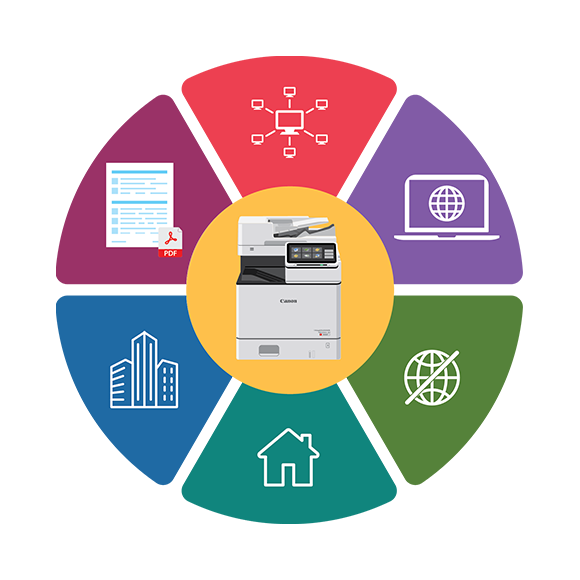
SECURITY SETTINGS NAVIGATOR
Need help enabling security settings on your multifunction printer? No problem! The Security Settings Navigator will give you recommended printer security settings for your imageRUNNER ADVANCE DX and imagePRESS Lite models.
Learn More About Our Commitment
Our imageRUNNER ADVANCE DX multifunction printers are designed for you, with your business in mind. With a focus on accessibility, the environment and protecting your business with standard security features, Canon has you covered. Click below to learn more about our commitment to your business.

SECURITY
With products designed to meet the highest security standards, discover the steps we’ve taken to protect your MFP and your work environment while reducing the risk of security vulnerability.
ENVIRONMENT
We design products with their entire life cycle in mind. Discover how our product designs, guided by our Kyosei corporate philosophy, help reduce our environmental impact.
ACCESSIBILITY
With our universal product design, discover how Canon is built around ease-of-use and provides an inclusive experience for every user of an imageRUNNER ADVANCE DX multifunction printer.
Learn More: The Tools For You
Click below to configure your imageRUNNER, learn more through our online manual, review the product specifications, and to view product demonstration videos.
PRODUCT CONFIGURATOR
Use this tool to explore the series and customize configurations based on specific needs.
ELECTRONIC PRODUCT MANUAL
Use this tool to learn more and search how to use this device.
BROCHURE
Download this document to obtain a high-level overview of this imageRUNNER ADVANCE DX device.
DEMO
Learn more about your imageRUNNER ADVANCE DX device, like how to use Timeline or how to scan and skip blank pages.
