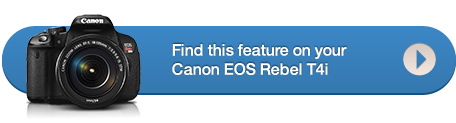FINDING CORRECT EXPOSURE
Getting a good exposure is a balancing act between Aperture, Shutter Speed and ISO. If you change the value of one, you might need to adjust the others to capture the right amount of light.
Aperture
Blur the foreground and background around the toy plane (shallow depth of field) with a low f-stop number; or keep the photo sharp from foreground to background (wide depth of field) with a high f-stop number.
ISO
Try to use the lowest ISO possible, but if the effect you want ends up underexposed (dark) try increasing the ISO. If the effect you want ends up overexposed (bright) try decreasing the ISO. Remember a high ISO will cause grainyness in the image.
Shutter
Open the Shutter for just a thousandth of a second to freeze the fast moving plane propeller, or show the movement of the propeller with a slower shutter speed like 1 second.